|
LDS View Installer for
Windows®
Desktop/Laptop |
|
To install LDS View (Desktop/Laptop Editions), download
the LDS View Installer
program below and follow the on screen instructions to
download and install the software and required Gospel
Library features. Updates and additional Gospel Library
data modules are available using the "Check for
Updates..." command under the "Help" menu in the
software.
The new 2013 edition of the English scriptures are now available with LDS View. Please install the latest version of LDS View before updating the English scriptures.
Click
HERE to begin
downloading the LDS View Installer program - 3.92 MB
(18 Apr 2014).
- Select "Run" when
prompted and follow the
on-screen instructions. Some virus and malware control programs may need to be disabled or bypassed for the LDS View Installer program to run.
- If you are using Internet Explorer 9, check "Known Issues" below.
- If you are running LDS View on an HP Laptop, check "Known Issues" below.
- If you have any installation problems or comments, go to LDS View Support.
|
|
Known Issues: |
- A serious bug in
version 7.1.49 prevents updating the software through
"Check for Updates". To update to version 7.1.50 (or later)
from version 7.1.49, click on the link above to download the
LDS View Installer program. When prompted to reinstall the
software, select "Yes".
- HP SimplePass Identity
Protection (by DigitalPersona) comes
on many new HP laptop computers. It allows you to "securely access online accounts and passwords with the swipe of your finger over the fingerprint reader." However, it also interferes
with the proper operation of LDS View (as well as many other
programs, including
Microsoft Office products) on 64-Bit Windows operating systems.
Until HP fixes this, the following workarounds have been found:
A. Uninstall HP SimplePass Identity Protection
through Control Panel (Preferred method)
OR
B. Run LDS View as an administrator (Right click the LDS
View icon -> Select "Run as administrator").
You can modify the properties of the LDS View shortcut to
permanently enable Administrator mode (Right click the LDS
View icon -> Select "Properties" -> Select "Advanced...").
- An error was discovered in
version 7.1.47 where library modules may not install
correctly. If you have noticed this, you will need to
uninstall the program and reinstall using version 7.1.48 or
later.
-
If you use Internet Explorer 9 to download LDS View, you may see the warning message intended to protect users from possible malicious software.
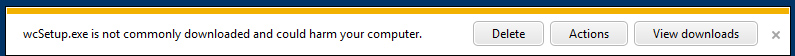
To install LDS View
a. Click on "Actions"
b. Click on "More Options" below the two new options: (a) Don't run this program, and (b) Delete program.
c. Click on "Run anyway" option.
|
|
Optional LDS View 32 and 64 bit downloads |
The LDS View Installer
program above automatically detects which version of LDS View to download to your computer. However, there may be times when you want to download a different version so that you can share it with a friend who may not have internet access.
- 32 bit version: Click HERE to begin
downloading the LDS View 32 bit program - 34.4 MB
(18 Apr 2014).
- 64 bit version: Click HERE to begin
downloading the LDS View 64 bit program - 38.3 MB
(18 Apr 2014).
- If the file is not found, go to LDS View Support to notify us so we can update this page.
Once the software is installed, you will need to go to the "Check for updates and new books" page (found under the Help menu) to install the scriptures manually.
|
|
Optional LDS View download for Linux (WINE) |
The current LDS View installation
program has some incompatibilities with WINE (Linux). Some users have said that LDS View 1.1 CD-ROM version did work with WINE. You are welcome to download the 682 MB ISO CD image of LDS View 1.1. In most cases you will need to burn the ISO file to a CD or DVD before you can use it.
- LDS View 1.1 version: Click HERE to begin
downloading the LDS View 1.1 CD ISO image - 682 MB.
|
