Known Install Issues
Below are solutions to some problems that users have reported.
- A serious bug in version 7.1.49 prevents updating the software through "Check for Updates". To update to version 7.1.50 (or later) from version 7.1.49, download the LDS View Installer program. When prompted to reinstall the software, select "Yes".
- HP SimplePass Identity Protection (by DigitalPersona) comes on many new HP laptop computers. It allows you to "securely access online accounts and passwords with the swipe of your finger over the fingerprint reader." However, it also interferes with the proper operation of LDS View (as well as many other programs, including Microsoft Office products) on 64-Bit Windows operating systems.
Until HP fixes this, the following workarounds have been found:
- Uninstall HP SimplePass Identity Protection through Control Panel (Preferred method), OR
- Run LDS View as an administrator (Right click the LDS View icon -> Select "Run as administrator"). You can modify the properties of the LDS View shortcut to permanently enable Administrator mode (Right click the LDS View icon -> Select "Properties" -> Select "Advanced...").
- An error was discovered in version 7.1.47 where library modules may not install correctly. If you have noticed this, you will need to uninstall the program and reinstall using version 7.1.48 or later.
-
If you use Internet Explorer 9 to download LDS View, you may see the warning message intended to protect users from possible malicious software.
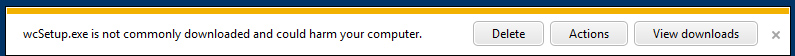
To install LDS View
a. Click on "Actions."
b. Click on "More Options" below the two new options: (a) Don't run this program, and (b) Delete program.
c. Click on "Run anyway" option.
